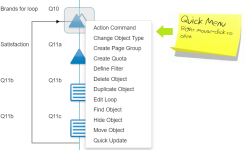Quick Menu
What Is It?
The Quick Menu provides various options relating to setting question behaviours, editing the survey flowchart and accessing other Survey Shaper features.
How Do I Use This?
The Quick Menu is accessible by right mouse-clicking a question object you wish to edit in the Designer Pane. The available options within the Quick Menu vary according to the selected object's question type.
Options include:
Action Command – Set up action commands to control automatic input for the selected question. See for information on how to specify action commands.
Change Object Type – Change the object type of the selected question (e.g. switch from a Single Question to a Multi Question).
Create/Edit Loop - Define a loop using the selected question as the loop driver (only available for Multi Questions). See for information on how to create loops.
Create/Edit Page Group – Create a page group enabling multiple questions to be displayed on a single page. The selected question will be the first question in the group. See for information on how to set page groups.
Create/Edit Quota – Create quotas for each answer code in the question. See for information on how to set up quotas.
Define/Edit Filter – Specify filters for the selected question. See for information on how to define filters.
Delete Object - Permanently remove the selected question from the survey.
Duplicate Object - Insert copy of the selected question into the survey.
Find Object - Find a specified question within the survey. Enter a string of text to search for in your project and double left-click on a search result to jump to that object.
Hide/Unhide Object - Toggle whether the selected question is shown to survey respondents or hidden. This is not the same as disabling a question as hidden objects are still functional in the survey. See for information on how the Hide property works.
Jump to Skip Target – Jump to the skip target of a selected Skip object.
Move Object - Move the selected question to a different position within the survey.
Quick Update – Open the Quick Update Box for the selected question.